Puteți gestiona luminozitatea monitorului prin intermediul tastelor funcționale de pe tastatură. Când atingeți fie tastele de creștere, fie de reducere a luminozității, Windows 10 scade luminozitatea cu un anumit nivel. Nu există nicio modalitate de a controla nivelurile de luminozitate atunci când utilizați butoanele dedicate. Dacă doriți un control mai fin, va trebui să utilizați glisorul de luminozitate. Dacă doriți să controlați nivelurile de luminozitate atunci când schimbați luminozitatea cu tastatura, puteți face acest lucru cu un script AutoHotkey.
ALERTA SPOILER: Derulați în jos și urmăriți tutorialul video de la sfârșitul acestui articol.

Niveluri de creștere a luminozității
Asigurați-vă că aveți AutoHotkey instalat pe sistemul dvs.
Deschideți Notepad și inserați următoarele în el. Acest script a fost scris de utilizatorul Reddit yet_another_usr.
class BrightnessSetter {
; qwerty12 - 27/05/17
; https://github.com/qwerty12/AutoHotkeyScripts/tree/master/LaptopBrightnessSetter
static _WM_POWERBROADCAST := 0x218, _osdHwnd := 0, hPowrprofMod := DllCall("LoadLibrary", "Str", "powrprof.dll", "Ptr")
__New() {
if (BrightnessSetter.IsOnAc(AC))
this._AC := AC
if ((this.pwrAcNotifyHandle := DllCall("RegisterPowerSettingNotification", "Ptr", A_ScriptHwnd, "Ptr", BrightnessSetter._GUID_ACDC_POWER_SOURCE(), "UInt", DEVICE_NOTIFY_WINDOW_HANDLE := 0x00000000, "Ptr"))) ; Sadly the callback passed to *PowerSettingRegister*Notification runs on a new threadl
OnMessage(this._WM_POWERBROADCAST, ((this.pwrBroadcastFunc := ObjBindMethod(this, "_On_WM_POWERBROADCAST"))))
}
__Delete() {
if (this.pwrAcNotifyHandle) {
OnMessage(BrightnessSetter._WM_POWERBROADCAST, this.pwrBroadcastFunc, 0)
,DllCall("UnregisterPowerSettingNotification", "Ptr", this.pwrAcNotifyHandle)
,this.pwrAcNotifyHandle := 0
,this.pwrBroadcastFunc := ""
}
}
SetBrightness(increment, jump := False, showOSD := True, autoDcOrAc := -1, ptrAnotherScheme := 0)
{
static PowerGetActiveScheme := DllCall("GetProcAddress", "Ptr", BrightnessSetter.hPowrprofMod, "AStr", "PowerGetActiveScheme", "Ptr")
,PowerSetActiveScheme := DllCall("GetProcAddress", "Ptr", BrightnessSetter.hPowrprofMod, "AStr", "PowerSetActiveScheme", "Ptr")
,PowerWriteACValueIndex := DllCall("GetProcAddress", "Ptr", BrightnessSetter.hPowrprofMod, "AStr", "PowerWriteACValueIndex", "Ptr")
,PowerWriteDCValueIndex := DllCall("GetProcAddress", "Ptr", BrightnessSetter.hPowrprofMod, "AStr", "PowerWriteDCValueIndex", "Ptr")
,PowerApplySettingChanges := DllCall("GetProcAddress", "Ptr", BrightnessSetter.hPowrprofMod, "AStr", "PowerApplySettingChanges", "Ptr")
if (increment == 0 && !jump) {
if (showOSD)
BrightnessSetter._ShowBrightnessOSD()
return
}
if (!ptrAnotherScheme ? DllCall(PowerGetActiveScheme, "Ptr", 0, "Ptr*", currSchemeGuid, "UInt") == 0 : DllCall("powrprofPowerDuplicateScheme", "Ptr", 0, "Ptr", ptrAnotherScheme, "Ptr*", currSchemeGuid, "UInt") == 0) {
if (autoDcOrAc == -1) {
if (this != BrightnessSetter) {
AC := this._AC
} else {
if (!BrightnessSetter.IsOnAc(AC)) {
DllCall("LocalFree", "Ptr", currSchemeGuid, "Ptr")
return
}
}
} else {
AC := !!autoDcOrAc
}
currBrightness := 0
if (jump || BrightnessSetter._GetCurrentBrightness(currSchemeGuid, AC, currBrightness)) {
maxBrightness := BrightnessSetter.GetMaxBrightness()
,minBrightness := BrightnessSetter.GetMinBrightness()
if (jump || !((currBrightness == maxBrightness && increment > 0) || (currBrightness == minBrightness && increment < minBrightness))) {
if (currBrightness + increment > maxBrightness)
increment := maxBrightness
else if (currBrightness + increment < minBrightness)
increment := minBrightness
else
increment += currBrightness
if (DllCall(AC ? PowerWriteACValueIndex : PowerWriteDCValueIndex, "Ptr", 0, "Ptr", currSchemeGuid, "Ptr", BrightnessSetter._GUID_VIDEO_SUBGROUP(), "Ptr", BrightnessSetter._GUID_DEVICE_POWER_POLICY_VIDEO_BRIGHTNESS(), "UInt", increment, "UInt") == 0) {
; PowerApplySettingChanges is undocumented and exists only in Windows 8+. Since both the Power control panel and the brightness slider use this, we'll do the same, but fallback to PowerSetActiveScheme if on Windows 7 or something
if (!PowerApplySettingChanges || DllCall(PowerApplySettingChanges, "Ptr", BrightnessSetter._GUID_VIDEO_SUBGROUP(), "Ptr", BrightnessSetter._GUID_DEVICE_POWER_POLICY_VIDEO_BRIGHTNESS(), "UInt") != 0)
DllCall(PowerSetActiveScheme, "Ptr", 0, "Ptr", currSchemeGuid, "UInt")
}
}
if (showOSD)
BrightnessSetter._ShowBrightnessOSD()
}
DllCall("LocalFree", "Ptr", currSchemeGuid, "Ptr")
}
}
IsOnAc(ByRef acStatus)
{
static SystemPowerStatus
if (!VarSetCapacity(SystemPowerStatus))
VarSetCapacity(SystemPowerStatus, 12)
if (DllCall("GetSystemPowerStatus", "Ptr", &SystemPowerStatus)) {
acStatus := NumGet(SystemPowerStatus, 0, "UChar") == 1
return True
}
return False
}
GetDefaultBrightnessIncrement()
{
static ret := 10
DllCall("powrprofPowerReadValueIncrement", "Ptr", BrightnessSetter._GUID_VIDEO_SUBGROUP(), "Ptr", BrightnessSetter._GUID_DEVICE_POWER_POLICY_VIDEO_BRIGHTNESS(), "UInt*", ret, "UInt")
return ret
}
GetMinBrightness()
{
static ret := -1
if (ret == -1)
if (DllCall("powrprofPowerReadValueMin", "Ptr", BrightnessSetter._GUID_VIDEO_SUBGROUP(), "Ptr", BrightnessSetter._GUID_DEVICE_POWER_POLICY_VIDEO_BRIGHTNESS(), "UInt*", ret, "UInt"))
ret := 0
return ret
}
GetMaxBrightness()
{
static ret := -1
if (ret == -1)
if (DllCall("powrprofPowerReadValueMax", "Ptr", BrightnessSetter._GUID_VIDEO_SUBGROUP(), "Ptr", BrightnessSetter._GUID_DEVICE_POWER_POLICY_VIDEO_BRIGHTNESS(), "UInt*", ret, "UInt"))
ret := 100
return ret
}
_GetCurrentBrightness(schemeGuid, AC, ByRef currBrightness)
{
static PowerReadACValueIndex := DllCall("GetProcAddress", "Ptr", BrightnessSetter.hPowrprofMod, "AStr", "PowerReadACValueIndex", "Ptr")
,PowerReadDCValueIndex := DllCall("GetProcAddress", "Ptr", BrightnessSetter.hPowrprofMod, "AStr", "PowerReadDCValueIndex", "Ptr")
return DllCall(AC ? PowerReadACValueIndex : PowerReadDCValueIndex, "Ptr", 0, "Ptr", schemeGuid, "Ptr", BrightnessSetter._GUID_VIDEO_SUBGROUP(), "Ptr", BrightnessSetter._GUID_DEVICE_POWER_POLICY_VIDEO_BRIGHTNESS(), "UInt*", currBrightness, "UInt") == 0
}
_ShowBrightnessOSD()
{
static PostMessagePtr := DllCall("GetProcAddress", "Ptr", DllCall("GetModuleHandle", "Str", "user32.dll", "Ptr"), "AStr", A_IsUnicode ? "PostMessageW" : "PostMessageA", "Ptr")
,WM_SHELLHOOK := DllCall("RegisterWindowMessage", "Str", "SHELLHOOK", "UInt")
if A_OSVersion in WIN_VISTA,WIN_7
return
BrightnessSetter._RealiseOSDWindowIfNeeded()
; Thanks to YashMaster @ https://github.com/YashMaster/Tweaky/blob/master/Tweaky/BrightnessHandler.h for realising this could be done:
if (BrightnessSetter._osdHwnd)
DllCall(PostMessagePtr, "Ptr", BrightnessSetter._osdHwnd, "UInt", WM_SHELLHOOK, "Ptr", 0x37, "Ptr", 0)
}
_RealiseOSDWindowIfNeeded()
{
static IsWindow := DllCall("GetProcAddress", "Ptr", DllCall("GetModuleHandle", "Str", "user32.dll", "Ptr"), "AStr", "IsWindow", "Ptr")
if (!DllCall(IsWindow, "Ptr", BrightnessSetter._osdHwnd) && !BrightnessSetter._FindAndSetOSDWindow()) {
BrightnessSetter._osdHwnd := 0
try if ((shellProvider := ComObjCreate("{C2F03A33-21F5-47FA-B4BB-156362A2F239}", "{00000000-0000-0000-C000-000000000046}"))) {
try if ((flyoutDisp := ComObjQuery(shellProvider, "{41f9d2fb-7834-4ab6-8b1b-73e74064b465}", "{41f9d2fb-7834-4ab6-8b1b-73e74064b465}"))) {
DllCall(NumGet(NumGet(flyoutDisp+0)+3*A_PtrSize), "Ptr", flyoutDisp, "Int", 0, "UInt", 0)
,ObjRelease(flyoutDisp)
}
ObjRelease(shellProvider)
if (BrightnessSetter._FindAndSetOSDWindow())
return
}
; who knows if the SID & IID above will work for future versions of Windows 10 (or Windows 8). Fall back to this if needs must
Loop 2 {
SendEvent {Volume_Mute 2}
if (BrightnessSetter._FindAndSetOSDWindow())
return
Sleep 100
}
}
}
_FindAndSetOSDWindow()
{
static FindWindow := DllCall("GetProcAddress", "Ptr", DllCall("GetModuleHandle", "Str", "user32.dll", "Ptr"), "AStr", A_IsUnicode ? "FindWindowW" : "FindWindowA", "Ptr")
return !!((BrightnessSetter._osdHwnd := DllCall(FindWindow, "Str", "NativeHWNDHost", "Str", "", "Ptr")))
}
_On_WM_POWERBROADCAST(wParam, lParam)
{
;OutputDebug % &this
if (wParam == 0x8013 && lParam && NumGet(lParam+0, 0, "UInt") == NumGet(BrightnessSetter._GUID_ACDC_POWER_SOURCE()+0, 0, "UInt")) { ; PBT_POWERSETTINGCHANGE and a lazy comparison
this._AC := NumGet(lParam+0, 20, "UChar") == 0
return True
}
}
_GUID_VIDEO_SUBGROUP()
{
static GUID_VIDEO_SUBGROUP__
if (!VarSetCapacity(GUID_VIDEO_SUBGROUP__)) {
VarSetCapacity(GUID_VIDEO_SUBGROUP__, 16)
,NumPut(0x7516B95F, GUID_VIDEO_SUBGROUP__, 0, "UInt"), NumPut(0x4464F776, GUID_VIDEO_SUBGROUP__, 4, "UInt")
,NumPut(0x1606538C, GUID_VIDEO_SUBGROUP__, 8, "UInt"), NumPut(0x99CC407F, GUID_VIDEO_SUBGROUP__, 12, "UInt")
}
return &GUID_VIDEO_SUBGROUP__
}
_GUID_DEVICE_POWER_POLICY_VIDEO_BRIGHTNESS()
{
static GUID_DEVICE_POWER_POLICY_VIDEO_BRIGHTNESS__
if (!VarSetCapacity(GUID_DEVICE_POWER_POLICY_VIDEO_BRIGHTNESS__)) {
VarSetCapacity(GUID_DEVICE_POWER_POLICY_VIDEO_BRIGHTNESS__, 16)
,NumPut(0xADED5E82, GUID_DEVICE_POWER_POLICY_VIDEO_BRIGHTNESS__, 0, "UInt"), NumPut(0x4619B909, GUID_DEVICE_POWER_POLICY_VIDEO_BRIGHTNESS__, 4, "UInt")
,NumPut(0xD7F54999, GUID_DEVICE_POWER_POLICY_VIDEO_BRIGHTNESS__, 8, "UInt"), NumPut(0xCB0BAC1D, GUID_DEVICE_POWER_POLICY_VIDEO_BRIGHTNESS__, 12, "UInt")
}
return &GUID_DEVICE_POWER_POLICY_VIDEO_BRIGHTNESS__
}
_GUID_ACDC_POWER_SOURCE()
{
static GUID_ACDC_POWER_SOURCE_
if (!VarSetCapacity(GUID_ACDC_POWER_SOURCE_)) {
VarSetCapacity(GUID_ACDC_POWER_SOURCE_, 16)
,NumPut(0x5D3E9A59, GUID_ACDC_POWER_SOURCE_, 0, "UInt"), NumPut(0x4B00E9D5, GUID_ACDC_POWER_SOURCE_, 4, "UInt")
,NumPut(0x34FFBDA6, GUID_ACDC_POWER_SOURCE_, 8, "UInt"), NumPut(0x486551FF, GUID_ACDC_POWER_SOURCE_, 12, "UInt")
}
return &GUID_ACDC_POWER_SOURCE_
}
}
BrightnessSetter_new() {
return new BrightnessSetter()
}
La sfârșitul acesteia, lipiți următoarele. Aceasta este partea din script pe care o vei modifica pentru a se potrivi nevoilor tale. Următoarele modifică luminozitatea prin tastele Page Up și Page Down de pe tastatură. Îl schimbă cu 10, adică atunci când atingeți tasta Page Up o dată, luminozitatea crește cu zece niveluri.
Editați nivelurile la orice aveți nevoie. De exemplu, îl puteți schimba la 1 și -1 pentru a obține un control mai fin asupra luminozității.
BS := new BrightnessSetter() PgUp::BS.SetBrightness(10) PgDn::BS.SetBrightness(-10)
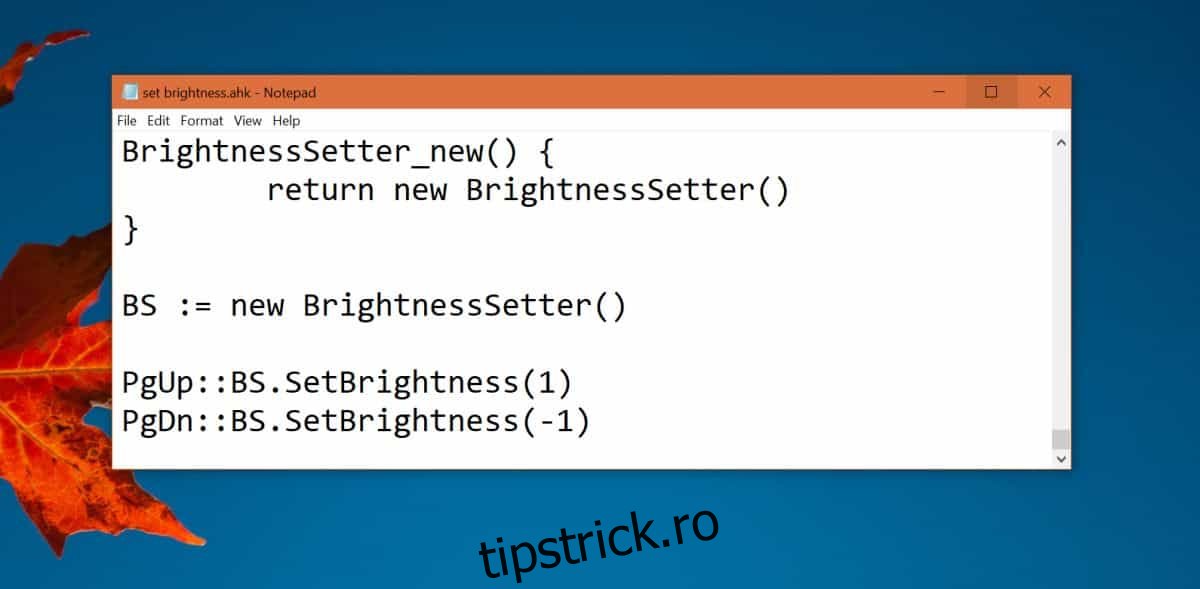
Salvați scriptul cu extensia de fișier AHK și rulați-l. Utilizați tastele pe care le-ați configurat pentru a regla luminozitatea.

